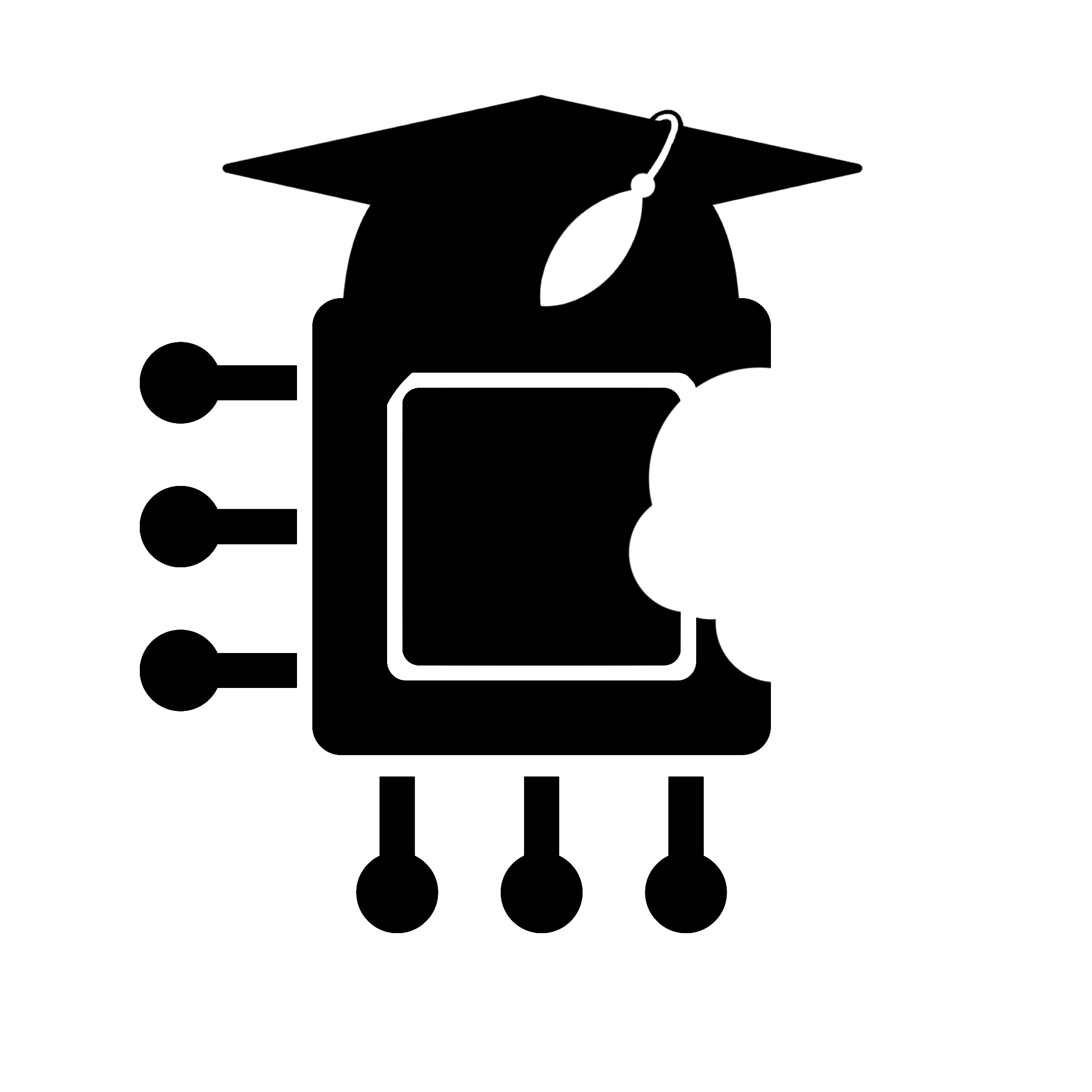Full lifetime accesS
After making a purchase you will get access to all of the materials and future updates!
basic to advanced
This course will take you from a beginner to an advanced Mac OS user in no time!
Easy to follow
Unique filming style makes video tutorials fresh, clear to understand and not boring!
Personalised support
Get answers to your questions, solve any problem with our team of professionals!
More Courses?
Our work in numbers
OneByteAcademy is page dedicated to Apple enthusiast. We are dedicated to bring you all the tools to master your devices. This is Your Apple Education proved by many happy students. Thank you for your constant support!
What you will learn in this course?
A few things we’re great at
Be effective
Use Mac OS to perform basic tasks in the easiest and most effective ways
Shortcuts
Know the most common keyboard shortcuts used on Mac OS
Customise
Understand how to customise the OS to fit your specific needs
Save time
Save time and energy by improving your Mac OS workflow
Stop using you Mac! Master it!
Enjoy the best courses and support combined together.
Feel free to contact me anytime!
I’m here to help you master devices you are using everyday and make it to be fun using them the right way.”





The secret of success
,,I don’t want to see people wasting so much time on such a powerful operating system.”
100% risk free
We are sure you will love this course. We are confident to offer 30-day money back guarantee, if for some reason it is not a good match for you.
Great value for money
This is the most complete Mac OS course with more than 70 video tutorials and more than 6 hours of video instructions.
Personalised support
Out support team is here for you in a closed group for enrolled students!
Bonus materials
Take advantage of simplified cheatsheets, extra tips and video tutorials.
Pretty comprehensive, well structured. I converted from the Windows world at this course really helped me to assimilate. Thank you!
Bartłomiej Grabowski
✰✰✰✰✰
Clear explanations and useful information in a concise format. Does not get obsessively detailed and oriented more toward practicality.
Roger A. Isla
✰✰✰✰✰
Great course with a lot of useful info. As a beginner to Mac OS, this really helped to get to know the keyboard shortcuts, not just moving your cursor around.
Louise Alaves
✰✰✰✰✰
Very detailed and in-depth of all the features and functions on the Mac.
Emad Rahman
✰✰✰✰✰
I just got that course! Like it very much! Everything presented really nice and clear! Helpful!!!!
Anna Hermane
✰✰✰✰✰
Great match for me and it moves at a great pace for any level Mac user.
Craig Ushry
✰✰✰✰✰
Join us! Start using your Mac to its full potential
Latest news from our blog
AppleOnlineAcademy is website dedicated to helping people to understand and use Apple devices to their full potential.